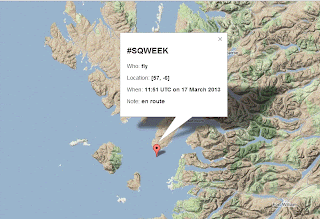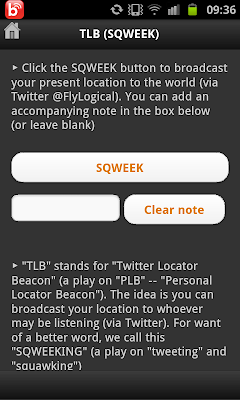Update 18 April 2017: completely re-written iNavCalc mobile apps with streamlined command-line interface for iOS, Android, and Windows 10
Update: the desktop browser version of the iNavCalc web-app now supports import & export of gpx and fpl files, making it simple to transform between the two formats in any either direction.
Tuesday, 19 March 2013
Convert a gpx file to a Garmin fpl file
Update: the desktop browser version of the iNavCalc web-app now supports import & export of gpx and fpl files, making it simple to transform between the two formats in any either direction.
Update: with Version 3.0 of the iNavCalc mobile app on Android, you can now import a gpx file by clicking on the file (within the Android file-system, e.g., on the SDCARD), and then convert it to fpl via the iNavCalc email functionality, described below.
I'm often asked:
"How can I use iNavCalc to convert a gpx file to a Garmin-compatible fpl file ?"
The process is simple:
Update: with Version 3.0 of the iNavCalc mobile app on Android, you can now import a gpx file by clicking on the file (within the Android file-system, e.g., on the SDCARD), and then convert it to fpl via the iNavCalc email functionality, described below.
I'm often asked:
"How can I use iNavCalc to convert a gpx file to a Garmin-compatible fpl file ?"
The process is simple:
- Using any email program, send a message to plogs@flylogical.com with the source gpx file as an attachment (the subject and body of the email can be blank)
- A few moments later you will receive an email response with the desired fpl file attached (amongst a bunch of other useful things, which you can choose to ignore !). The fpl file format from this conversion has been successfully imported to Garmin 795 and 695 devices. Other Garmins might also be fine, but untested (at least to my knowledge).
[Requires that you have registered your email address with FlyLogical. You only need to do this once. Click here to register. It is FREE]
Sunday, 17 March 2013
Where's Daddy ?
...Just updated the TLB/SQWEEK functionality to include an embedded link in the location Tweet which takes you to a simple GoogleMap page showing the location, date/time-stamp, and accompanying note.
So, when they ask "Where's Daddy ?", just say "not sure....check if he has #SQWEEKed recently !"
[I know there are loads of apps which offer similar mobile location services but I simply find it handy to have this feature "under-one-roof" with the rest of the iNavCalc functionality...so I put it in ! You -- and yours -- may find it useful, too !:)]
So, when they ask "Where's Daddy ?", just say "not sure....check if he has #SQWEEKed recently !"
"...there he is !"
[I know there are loads of apps which offer similar mobile location services but I simply find it handy to have this feature "under-one-roof" with the rest of the iNavCalc functionality...so I put it in ! You -- and yours -- may find it useful, too !:)]
Friday, 1 March 2013
TLB and SQWEEK
With the release of the iNavCalc mobile app v2.0, I've included a new feature called TLB which stands for "Twitter Locator Beacon", a play on "PLB" -- "Personal Locator Beacon".
As the name suggests, this allows you to broadcast your location (leveraging your mobile device's location function) to the @FlyLogical Twitter feed. Anyone who wishes to know your whereabouts, simply follows @FlyLogical (and searches for your FlyLogical user-name with the optional hashtag #SQWEEK to de-clutter the results).
I call this "SQWEEKING" (a play on "tweeting" and "squawking"). Typical usage would be, for example, to announce to the world that you have landed safely, etc.
It is simple to use, and free. All you need to do is carry out the following steps:
As the name suggests, this allows you to broadcast your location (leveraging your mobile device's location function) to the @FlyLogical Twitter feed. Anyone who wishes to know your whereabouts, simply follows @FlyLogical (and searches for your FlyLogical user-name with the optional hashtag #SQWEEK to de-clutter the results).
I call this "SQWEEKING" (a play on "tweeting" and "squawking"). Typical usage would be, for example, to announce to the world that you have landed safely, etc.
It is simple to use, and free. All you need to do is carry out the following steps:
- Create a FlyLogical user account (if you don't already have one)
- Download the iNavCalc mobile app to your device
- Activate iNavCalc on your mobile app. The first time you do this, you will need to verify the credentials of your FlyLogical user account (first point, above)
- Click the Coffee Cup icon top-centre of app main screen (highlighted in yellow in screenshot below)
- This will take you to the main menu.
- Click on the Bullhorn icon to navigate to the TLB (sqweek) screen
- Click the SQWEEK button (adding an optional note before doing so). Assuming your location services are enabled on your device, you will receive a confirmation that your location has been verified, and you will be asked to confirm the SQWEEK.
- On confirmation, your user-name & location (latitude, longitude), date/timestamp plus (optional) note will be tweeted via the @FlyLogical Twitter account.
- Clicking on the embedded link within the Tweet takes you to a simple GoogleMap page showing the SQWEEK location, date/timestamp, plus note:
- Anyone interested in knowing your location may retrieve it by following @FlyLogical on Twitter.
iNavCalc "Version Two Point Oh"
Update: iNavCalc now includes NOTAMs
Update: see recently-added Route Viewer which further extends the route-sharing capabilities of iNavCalc...
I'm pleased to announce the release of iNavCalc v2.0 for iOS and Android (including Kindle Fire). If you already have v1.0 installed on your mobile device, the upgrade will be available automatically via the respective app store. If you're one of those people who prefer to wait for "Version 2.0" before trying new app, then here it is.
Update: see recently-added Route Viewer which further extends the route-sharing capabilities of iNavCalc...
I'm pleased to announce the release of iNavCalc v2.0 for iOS and Android (including Kindle Fire). If you already have v1.0 installed on your mobile device, the upgrade will be available automatically via the respective app store. If you're one of those people who prefer to wait for "Version 2.0" before trying new app, then here it is.
Main features
Enhancements to Routes and PLOG generation (compared with v1.0):
- Google Maps page for entering & editing routes -- despite what the experts say about small digital maps being bad for your brain, I do admit they are handy, so I've gone ahead and leveraged the power of the Google Maps API v3.x in the iNavCalc mobile app. Also included touch-screen conveniences such as "double-click-to-delete-waypoint" and "click-leg-to-insert-waypoint with rubber-banding", etc.
- Waypoint search/lookup against FlyLogical database of more than 43,400 airports and 11,100 navaids across 242 countries -- bringing to the iNavCalc mobile app the same database and search facility as available via the iNavCalc web-app. You can extend the database with your own custom waypoints (via the iNavCalc web-app) which then become available to the iNavCalc mobile app
- Automated Geosearch (if FlyLogical database lookup unsuccessful) -- bringing to the iNavCalc mobile app the power and convenience of geosearch
- Route-Editor page for convenient Waypoint list manipulation -- let's you quickly edit and re-order your waypoints in your route, a handy companion to the Map page
- Generate PLOG directly from Map or Route-Editor screens -- complementing the command-string (email subject-line) interface for rapid PLOG generation and GPX / FPL file creation/export
- Comprehensive suite of Parameter-Edit screens (for applying PLOG generation control parameters without having to type them in) -- leverages the power of the entire set of iNavCalc command-line parameters via an easy-to-use UI
- Assorted UI improvements and minor bug fixes
Brand new feature in this release:
- TLB and SQUEEK ("TLB" stands for "Twitter Locator Beacon", a play on "PLB" -- "Personal Locator Beacon")
- Broadcast your location to whoever may be listening (via Twitter). I call this "SQWEEKING" (a play on "tweeting" and "squawking")
- Typical usage would be, for example, to announce to the world that you have landed safely, etc.
Subscribe to:
Comments (Atom)